Explore curated MCP Servers on umin.ai
Onboarding access to MCP Servers, unlocking new possibilities.
Powered by umin.ai
Featured MCP Servers
View all MCPSLatest MCP Servers
View all MCPSBrowser MCP
Automate your local browser.
Android MCP
Control Android devices via ADB: screenshots, UI layout, package management, commands.
AniList
Access AniList API data through MCP.
Any-Chat Completions MCP
Chat with any OpenAI-compatible Chat Completions API (Perplexity, Groq, xAI, …).
BigQuery (LucasHild)
Google BigQuery integration with schema inspection and querying.
BloodHound MCP
Analyze AD attack paths with natural-language queries instead of Cypher.
Box (community)
File access and search for Box.
Apple Notes
Talk with your Apple Notes.
Backup
Add smart backup abilities to coding agents (Windsurf, Cursor, Claude Coder…).
Our Top Picks of MCP Clients
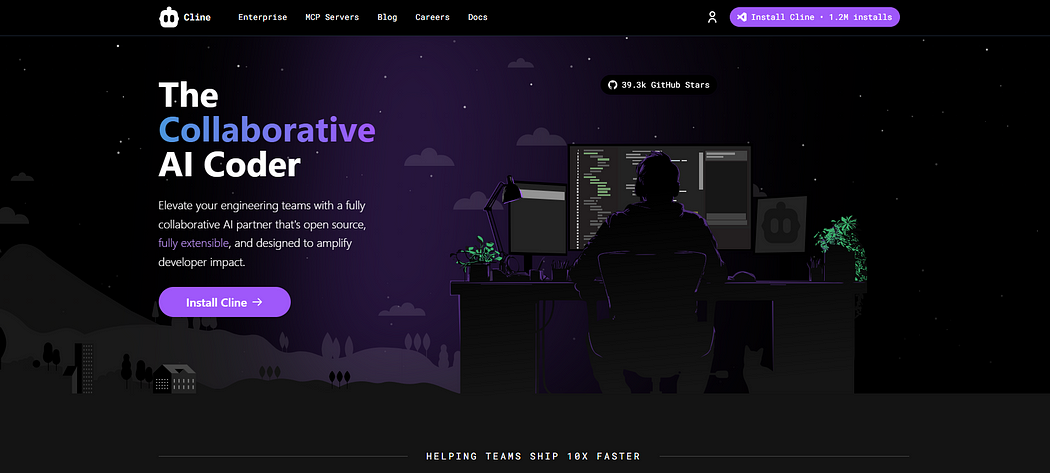
Cline
Cline can handle complex software development tasks step-by-step...ehind a human-in-the-loop GUI that lets you approve each change.
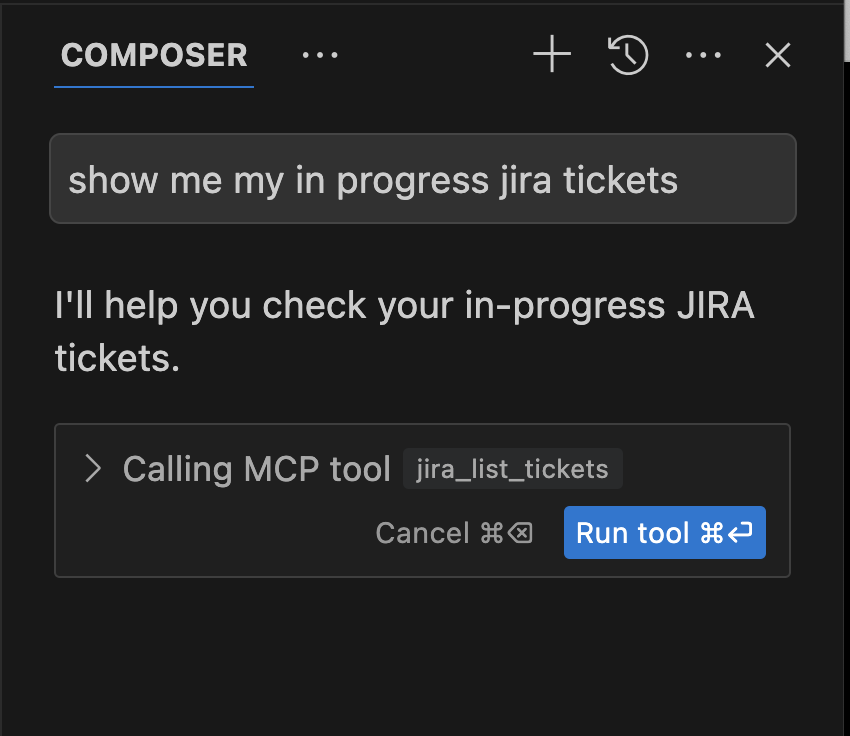
Cursor
Cursor is an AI-first code editor fork of VS Code that helps you...e Model Context Protocol (MCP) for enhanced AI tool integration.
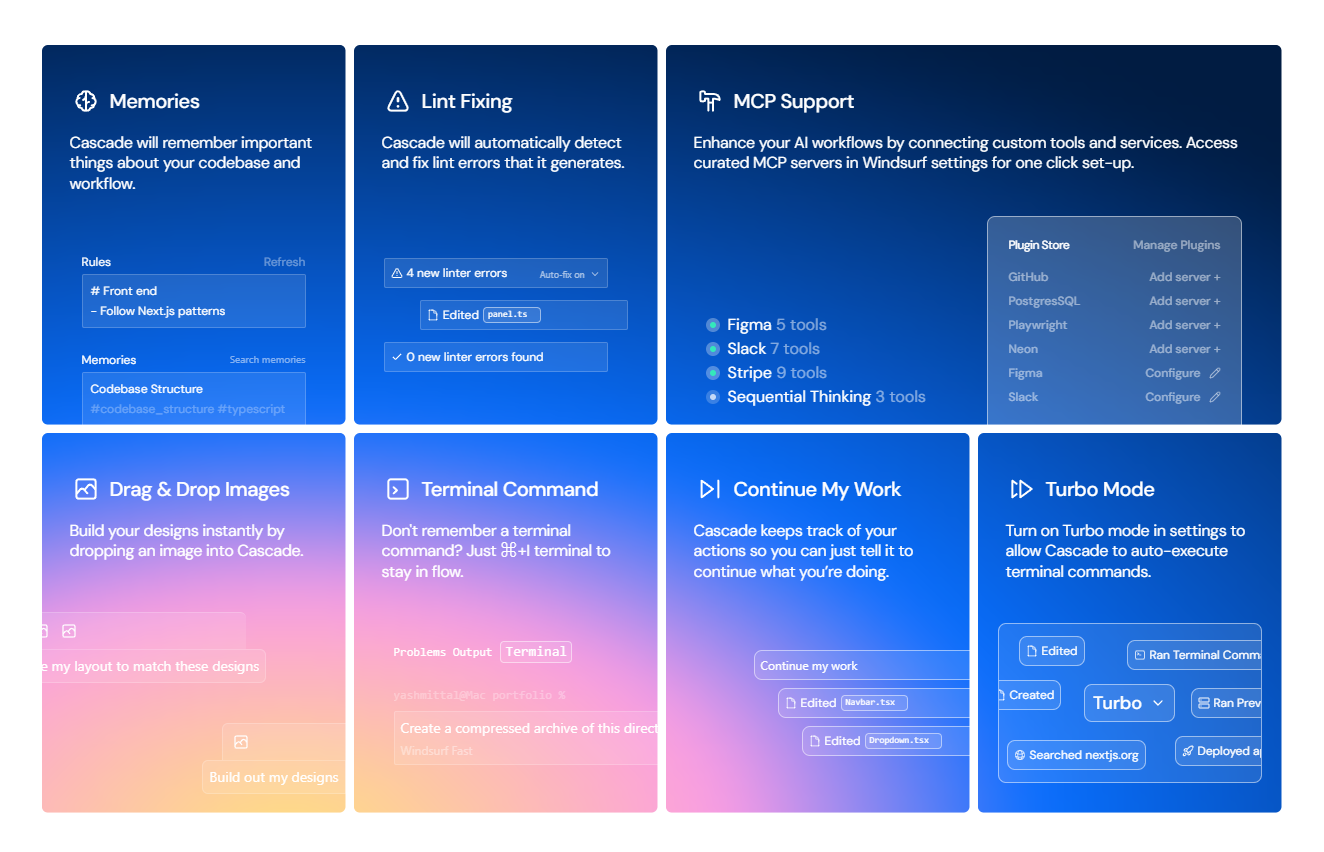
Windsurf
Windsurf is the first agentic IDE. The desktop editor lets devel...eels like magic. Built with full support for MCP tool execution.
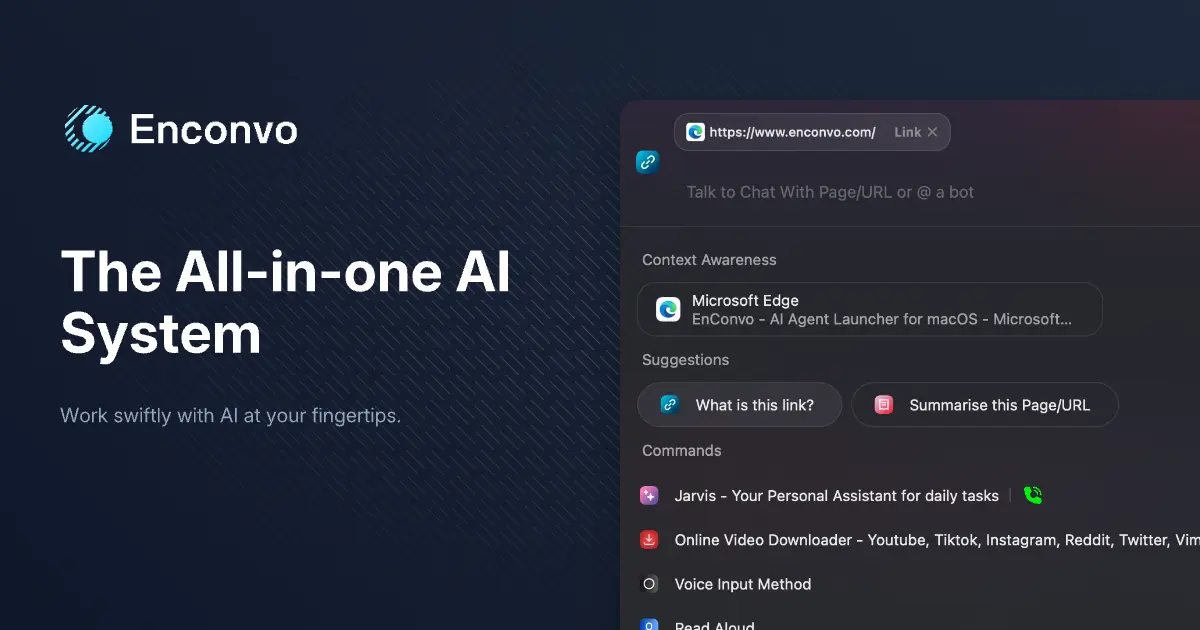
Enconvo
Enconvo is an AI agent launcher that boosts productivity on macOS and adapts to your workflow, automating daily tasks seamlessly.
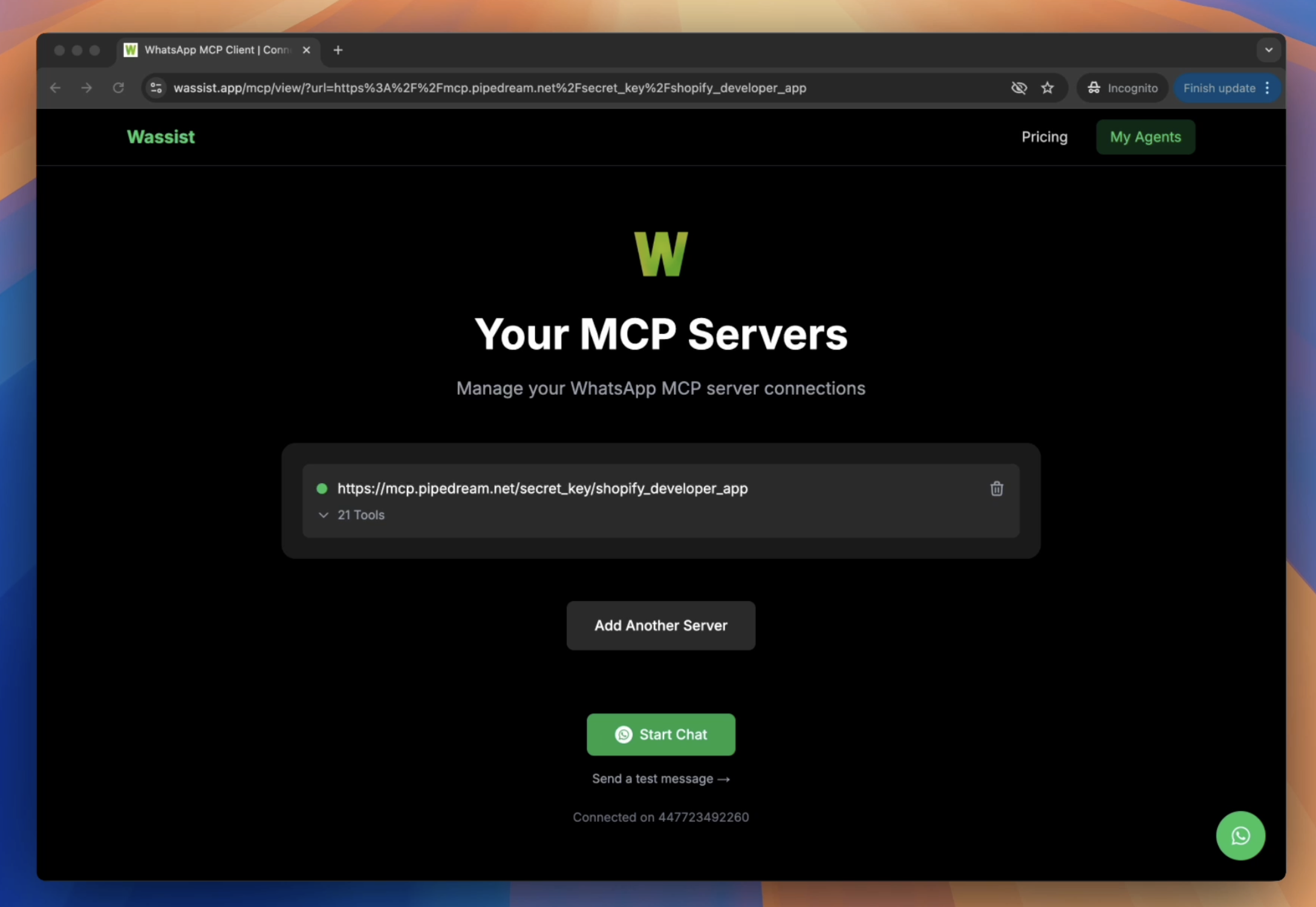
Whatsmcp
WhatsMCP is a WhatsApp-based agent that lets you interact with MCP stack through a familiar chat interface—simple, fast, and mobile.
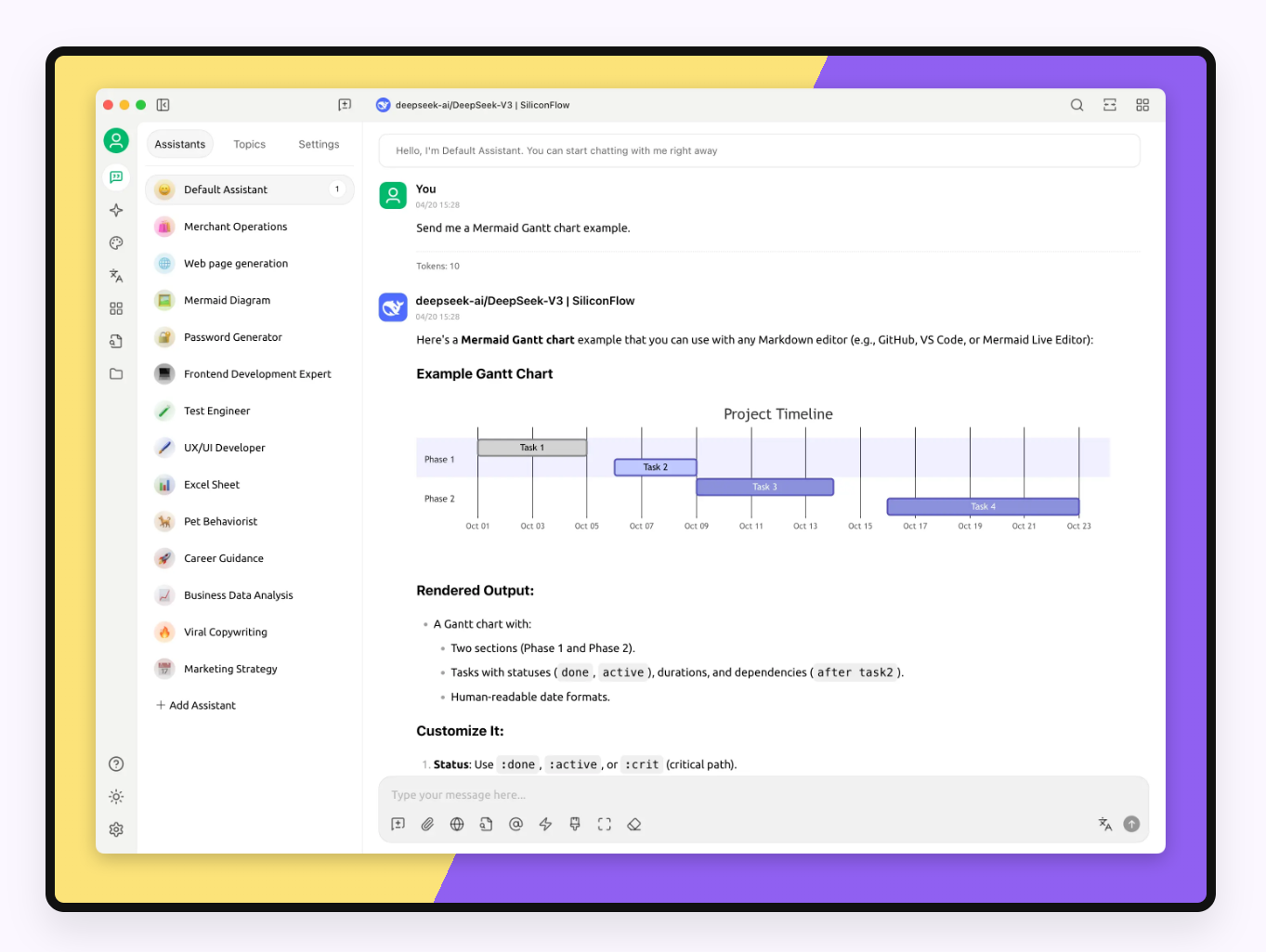
Cherry-studio
Cherry Studio is a cross-platform desktop client that connects to multiple LLM providers (OpenAI, Gemini, Anthropic, Claude) and embeds an MCP server for tool execution.
Frequently Asked Questions 2025
What is MCP (Model Context Protocol)?
The Model Context Protocol (MCP) is an open-source communication standard developed by Anthropic. It enables large language models (LLMs) to securely connect with external data sources, tools, and prompt templates via a consistent client–server API. By abstracting away bespoke integrations for each service, MCP simplifies development and ensures interoperable, maintainable connections across varied applications.
What is an MCP Server?
An MCP Server implements the MCP specification to act as a gateway between AI clients and resources. It can expose files, databases, custom APIs, or scripted tools, returning structured JSON and handling authentication, authorization, and request orchestration. This decoupled design preserves system boundaries and keeps sensitive credentials confined to the server side.
How does the MCP architecture work?
In the MCP architecture, a host application (e.g., Claude Desktop) embeds an MCP Client that discovers and establishes a socket connection to one or more MCP Servers. Clients send JSON-based requests for resources or tool actions, and servers respond with data payloads or execution results. Authentication, access control, and user-confirmation flows are managed entirely by each server, maintaining clear security boundaries.
What can MCP Servers provide?
MCP Servers can share a wide range of capabilities: reading or writing local files, querying relational databases, fetching real-time web data, executing command-line utilities, and invoking custom business logic. They can also supply parameterized prompt templates to guide AI workflows, ensuring consistent formatting and messaging across interactions.
How does Claude use MCP?
Claude Desktop and Claude Code integrate MCP Clients to connect with local or remote MCP Servers. This allows Claude to read and write files, execute database queries, and perform shell commands—all without embedding API keys in the AI model. Upcoming enterprise features will enable remote MCP endpoints with centralized management and fine-grained access controls.
Is MCP Server secure?
Security is fundamental to MCP: each server manages its own authentication, keeps credentials off the client, and prompts users for consent on impactful operations. Connections occur over secure channels (e.g., HTTPS or local sockets), and only explicitly whitelisted servers are allowed. This approach ensures that LLMs never have direct access to underlying data stores or secrets.
What is mcp.umin.ai?
mcp.umin.ai is a community-driven directory of third-party MCP Servers, providing an "app store" experience for AI integrations. Developers can discover, rate, and contribute servers that expose popular services—ranging from cloud storage and databases to web automation and analytics APIs.
How can I submit my MCP Server to mcp.umin.ai?
To add your server to mcp.umin.ai, visit the site and click "Submit." Then open a new issue on the official GitHub repository, providing your server’s name and description. After review, maintainers will approve and publish your entry for the community to use.