Armor Crypto MCP
Visit ProjectInterface with multiple blockchains for staking, DeFi, swaps, bridging, wallet management, and more.
Visit ProjectCategory
Tags
What is Armor Crypto MCP?
Armor Crypto MCP is an AI-native interface for integrating AI agents with the crypto ecosystem. It provides unified logic and tools for wallet management, decentralized finance (DeFi), swaps, bridging, trading, and more across multiple blockchains. Currently in alpha with Solana support, it will expand to include Ethereum, Base, Avalanche, Bitcoin, and others in beta.
How to use Armor Crypto MCP?
- Prerequisites: Install Python and
uv(viapiporbrew). - Setup: Obtain an API key by acquiring the Armor NFT from Armowallet.
- Configuration:
- Claude Desktop: Enable Developer Mode, edit the config file, and add the MCP section with your API key.
- Cline: Modify the MCP Server config in VSCode and save.
- n8n: Install the MCP community node, configure the API key, and select operations.
- Start Using: Use pre-defined prompts or customize interactions to manage crypto activities via AI agents.
Key Features of Armor Crypto MCP?
- AI Native: Integrated with AI frameworks like Claude Desktop, Cline, and n8n.
- Wallet Management: Grouping, archiving, and organization of wallets.
- Trading Tools: Normal swaps, DCA, limit orders, and scheduled trades.
- Staking & DeFi: Staking, unstaking, and cross-chain transactions.
- Multi-chain & Cross-chain: Expanding support for Solana, Ethereum, and other blockchains.
- Social & Predictive: Sentiment analysis and statistical tools for market insights.
- Fast Integration: Easy setup with agentic frameworks.
Use Cases of Armor Crypto MCP?
- Automating DeFi strategies like DCA or stop-loss orders.
- Managing wallets across multiple chains from a single interface.
- Bridging assets or executing trades via AI agents.
- Analyzing token trends with statistical tools and sentiment data.
- Testing AI-driven crypto integrations in pre-alpha environments.
FAQ from Armor Crypto MCP?
- **How do I get an API key?"
You need an Armor NFT. Purchase it here.
- **Which blockchains are supported?"
Currently, only Solana in alpha. Beta will add Ethereum, Avalanche, and more.
- **Is Armor MCP free?"
The current alpha is available to NFT holders. Pricing for beta/release is TBD.
- **Can I use this with my existing AI agent?"
Yes! It integrates with Claude Desktop, Cline, n8n, and similar frameworks.
Armor Crypto MCP
Alpha Test version 0.1.24
A single source for integrating AI Agents with the Crypto ecosystem. This includes Wallet creation and management, swaps, transfers, event-based trades like DCA, stop loss and take profit, and much more. The Armor MCP supports Solana in Alpha and, when in beta, will support more than a dozen blockchains, including Ethereum. Base, Avalanche, Bitcoin, Sui, Berachain, megaETH, Optimism, Ton, BNB, and Arbitrum, among others. Using Armor's MCP you can bring all of crypto into your AI Agent with unified logic and a complete set of tools.
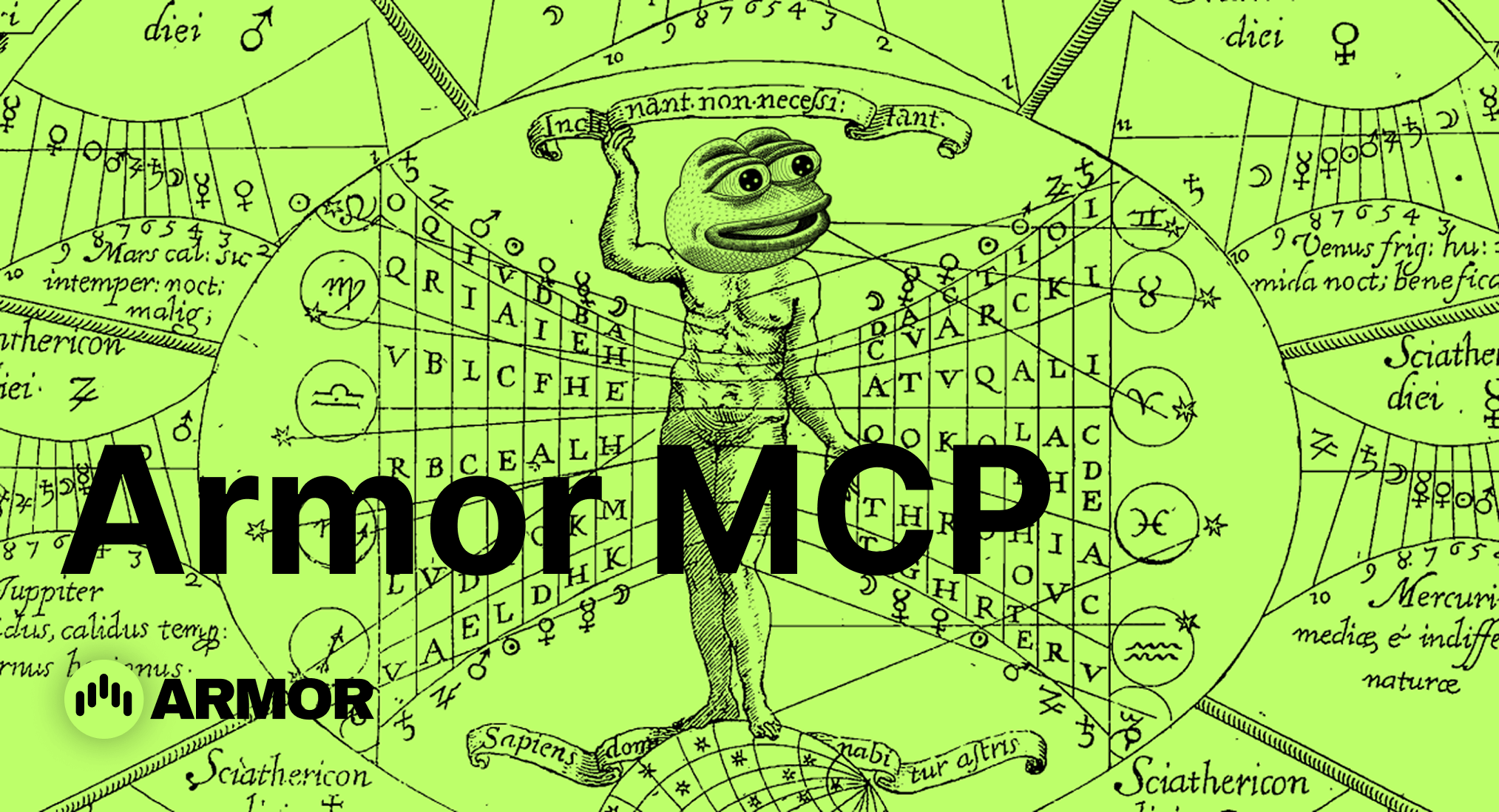
Features
🧠 AI Native
📙 Wallet Management
🔃 Swaps
🌈 Specialized trades (DCA, Stop Loss etc.)
⛓️ Multi-chain
↔️ Cross-chain transations
🥩 Staking
🤖 Fast intergration to Agentic frameworks
👫 Social Sentiment
🔮 Prediction
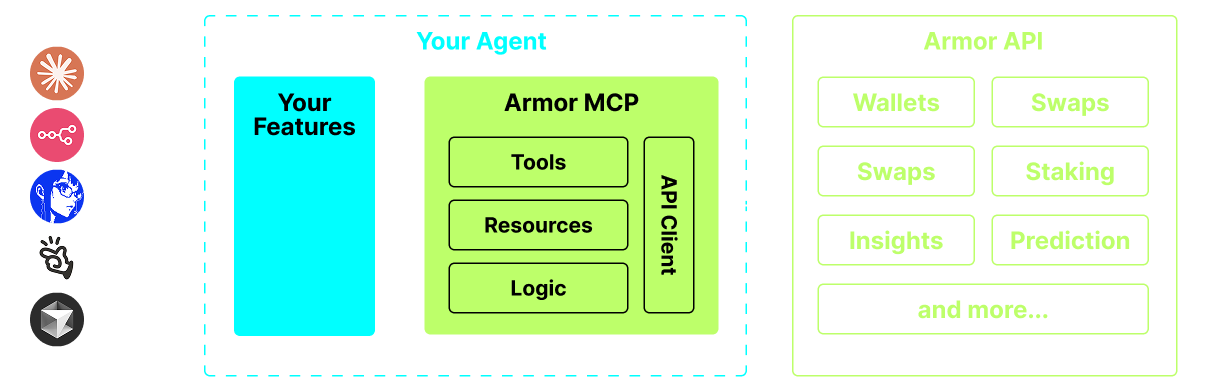
Requirements
1. Make sure you have python installed
2. Install uv
Linux / Windows
pip install uv
Mac
brew install uv
3. Claude Desktop or your AI Agent will run the MCP
See Usage & Configuration for details.
Alpha Testing
We are currently in pre-alpha, and we are testing the capabilities of various agents and agentic frameworks like Claude Desktop, Cline, Cursor, n8n, etc.
Current Features & Tools
- Wallet Management
- Grouping & Organization
- Archiving
- Swap & Trades
- Normal swap
- DCA (place / list / cancel)
- Scheduled Orders
- Limit Orders (place / list / cancel)
- Staking and Unstaking
- Token Search and Trending Tokens
- Statistical Calculator for accurate Analysis
- Supports Solana blockchain
Coming Soon
- More Blockchain Support
- Minting
- Armor Agents as a Tool (or A2A)
MCP Setup
Currently you need to have the Armor NFT to get an API Key. Get it here
Usage & Configuration
To use the Armor MCP with your agent, you need the following configuration, replace `` with your API key: json { "mcpServers": { "armor-crypto-mcp": { "command": "uvx", "args": ["armor-crypto-mcp@latest", "--version"], "env": { "ARMOR_API_KEY": "" } } } }