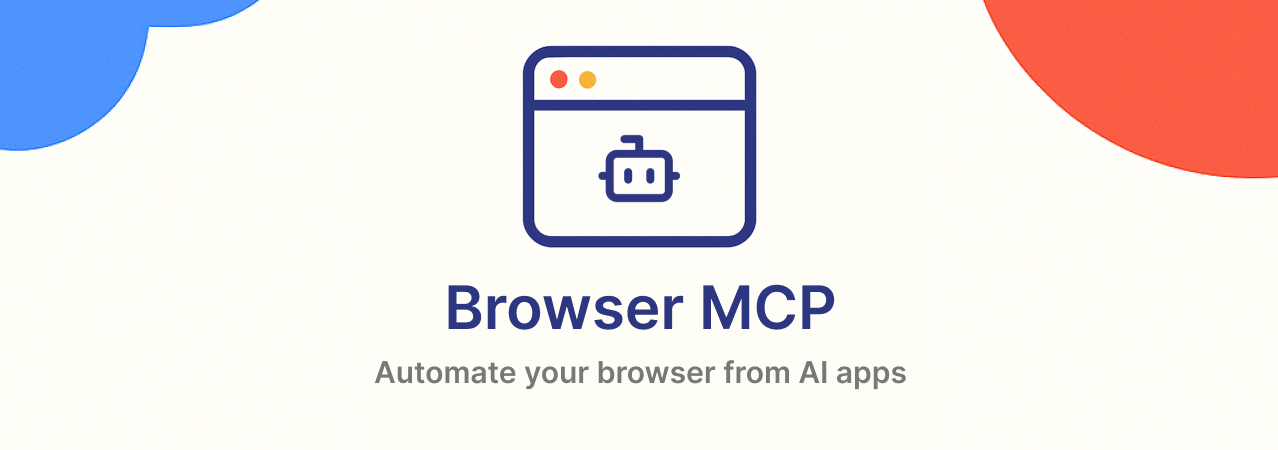Browser MCP
Visit ProjectAutomate your local browser.
Visit ProjectCategory
Tags
What is Browser MCP?
Browser MCP is an AI-powered browser automation tool that allows users to control their local browser using applications like VS Code, Claude, Cursor, and Windsurf. It runs as a server and Chrome extension combination to provide fast, private, and seamless automation directly on the user's machine.
How to use Browser MCP?
- Install the Chrome extension and server from the official website.
- Authenticate with your preferred AI applications (e.g., VS Code, Claude).
- Use the automation features to interact with your browser sessions while remaining logged in.
- Enjoy private, stealth automation without exposing your browser activity to remote servers.
Key features of Browser MCP?
- ⚡ Fast: Local execution removes network latency.
- 🔒 Private: All automation occurs on your device, ensuring privacy.
- 👤 Logged In: Maintains your existing browser sessions.
- 🥷🏼 Stealth: Uses your browser fingerprint to avoid CAPTCHAs and bot detection.
Use cases of Browser MCP?
- Automating repetitive browser tasks without manual intervention.
- Running AI-powered workflows locally with access to logged-in services.
- Circumventing bot detection while maintaining anonymity.
- Extending browsers with AI capabilities for developers and researchers.
FAQ from Browser MCP?
-
Is Browser MCP free?
Yes, it is open-source under the MIT License (GitHub).
-
Can I use my existing browser profile?
Yes, Browser MCP leverages your current profile for seamless authentication.
-
Does Browser MCP work with all websites?
While designed for broad compatibility, some websites with strict anti-bot measures may still block automation.
-
How to contribute?
The core code is available in the GitHub repo, though it currently depends on internal utilities from the development monorepo.
Browser MCP
Automate your browser with AI.
About
Browser MCP is an MCP server + Chrome extension that allows you to automate your browser using AI applications like VS Code, Claude, Cursor, and Windsurf.
Features
- ⚡ Fast: Automation happens locally on your machine, resulting in better performance without network latency.
- 🔒 Private: Since automation happens locally, your browser activity stays on your device and isn't sent to remote servers.
- 👤 Logged In: Uses your existing browser profile, keeping you logged into all your services.
- 🥷🏼 Stealth: Avoids basic bot detection and CAPTCHAs by using your real browser fingerprint.
Contributing
This repo contains all the core MCP code for Browser MCP, but currently cannot yet be built on its own due to dependencies on utils and types from the monorepo where it's developed.
Credits
Browser MCP was adapted from the Playwright MCP server in order to automate the user's browser rather than creating new browser instances. This allows using the user's existing browser profile to use logged-in sessions and avoid bot detection mechanisms that commonly block automated browser use.