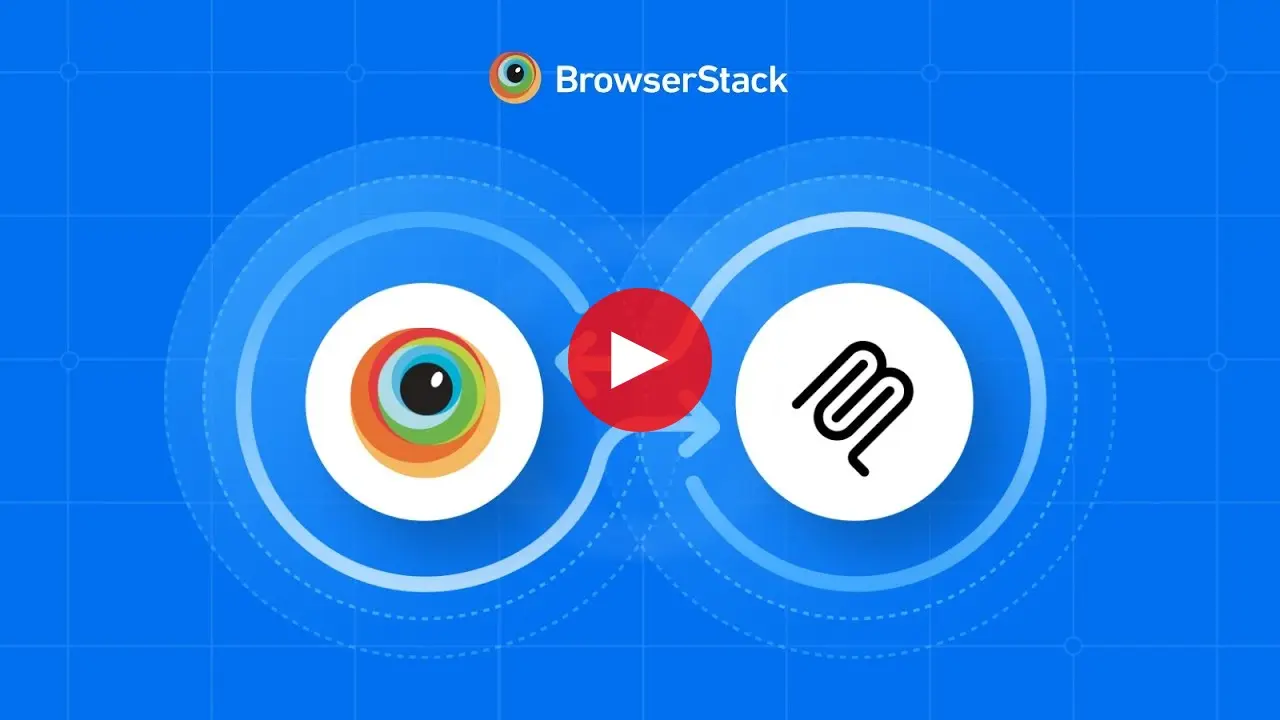BrowserStack
Visit ProjectBring the full power of BrowserStack’s Test Platform to your AI tools, speeding up testing for every developer and tester.
Visit ProjectCategory
Tags
What is BrowserStack MCP Server?
BrowserStack MCP Server is an AI-powered integration that brings the capabilities of BrowserStack's Test Platform to your AI tools. It enables faster, more efficient testing for developers and testers by providing access to BrowserStack's comprehensive testing infrastructure through natural language prompts.
How to use BrowserStack MCP Server?
- Install BrowserStack MCP Server to your preferred development environment (VSCode, Cursor, or Claude Desktop)
- Run the server and authenticate with your BrowserStack credentials
- Use natural language prompts to:
- Test mobile apps on real devices
- Test websites across browsers and devices
- Run automated tests
- Manage test cases
Key Features of BrowserStack MCP Server
- Real Device Testing: Test on actual iOS and Android devices, not emulators
- Cross-Browser Testing: Test websites across all major browsers
- Automated Testing: Run and debug tests using Playwright, Selenium, and other frameworks
- Accessibility Testing: Check for WCAG and ADA compliance
- Local Testing: Test localhost websites without deployment
- Test Management: Create, organize, and track test cases
Use Cases of BrowserStack MCP Server
- Debugging app crashes on specific Android devices
- Testing websites across different browser versions
- Running automated test suites on BrowserStack infrastructure
- Managing test cases and test runs
- Performing accessibility audits on websites
FAQ about BrowserStack MCP Server
-
What is required to use BrowserStack MCP Server?
A BrowserStack account (free plans available for open-source projects) and Node.js v18+.
-
Which development tools are supported?
Currently supports VSCode, Cursor, and Claude Desktop with plans for more integrations.
-
Can I test apps that aren't publicly available?
Yes, BrowserStack supports testing of apps that aren't in public app stores.
-
How does the AI understand complex testing requirements?
The MCP protocol enables AI to translate natural language requests into precise test actions on BrowserStack's infrastructure.
BrowserStack MCP Server


One Platform For All Your Testing Needs
Enable every developer and tester in your team, whether they are testing manually, starting their automation journey, or scaling test automation. BrowserStack MCP Server allows you to use our cutting-edge Test Platform directly from your favourite AI tools.
Why BrowserStack ?
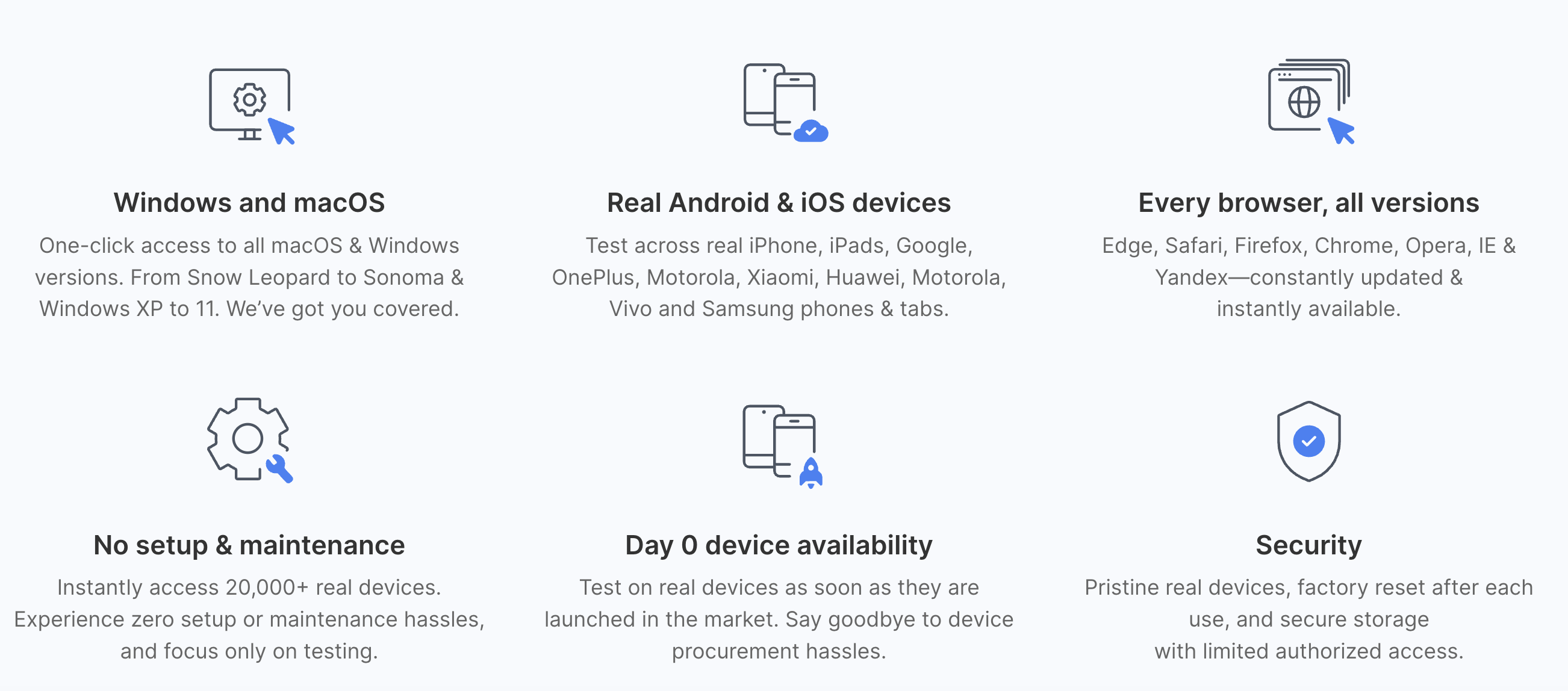
💡 Usage Examples
📱 Manual App Testing
Use the following prompts to use your mobile apps on BrowserStack's extensive cloud of real devices. Stop using emulators!
# Open app on specific device
"open my app on a iPhone 15 Pro Max"
# Debug app crashes
"My app crashed on Android 14 device, can you help me debug?"
- Unlike emulators, test your app's real-world performance on actual devices. With advanced App-Profiling features, you can debug crashes and performance issues in real-time.
- Access all major devices and OS versions from our device grid, We have strict SLAs to provision our global datacenters with newly released devices on launch day.
🌐 Manual Web Testing
Similar to the app testing, you can use the following prompts to test your websites on BrowserStack's extensive cloud of real browsers and devices. Don't have Edge browser installed on your machine ? We've got you covered!
# Test your local websites
"open my website hosted on localhost:3001 on Edge"
- Test websites across different browsers and devices. We support every major browser across every major OS.
- Seamlessly test websites hosted locally on your machine, no need to deploy to a remote server!
🧪 Automated Testing (Playwright, Selenium, A11y and more..)
Use the following prompts to run/debug/fix your automated tests on BrowserStack's Test Platform.
# Port test suite to BrowserStack
"run my test suite on BrowserStack infra"
# Debug test failures
"My test suite failed, can you help me fix the new failures?"
# Accessibility testing
"check for accessibility issues on my www.mywebsite.com"
- Fix test failures reported by your CI/CD pipeline by utilising our industry leading Test Observability features. Find more info here.
- Run tests written in Jest, Playwright, Selenium, and more on BrowserStack's Test Platform
- Accessibility Testing: Ensure WCAG and ADA compliance with our Accessibility Testing tool
📋 Test Management
Use the following prompts to utilise capabilities of BrowserStack's Test Management with MCP server.
# Create project & folder structure
"create new Test management project named My Demo Project with two sub folders - Login & Checkout"
# Add test cases
"add invalid login test case in Test Management project named My Demo Project"
# List added test cases
"list high priority Login test cases from Test Management project - My Demo Project"
# Create test run
"create a test run for Login tests from Test Management project - My Demo Project"
# Update test results
"update test results as passed for Login tests test run from My Demo Project"
🛠️ Installation
-
Create a BrowserStack Account
-
Sign up for BrowserStack if you don't have an account already.
-
ℹ️ If you have an open-source project, we'll be able to provide you with a free plan.
-
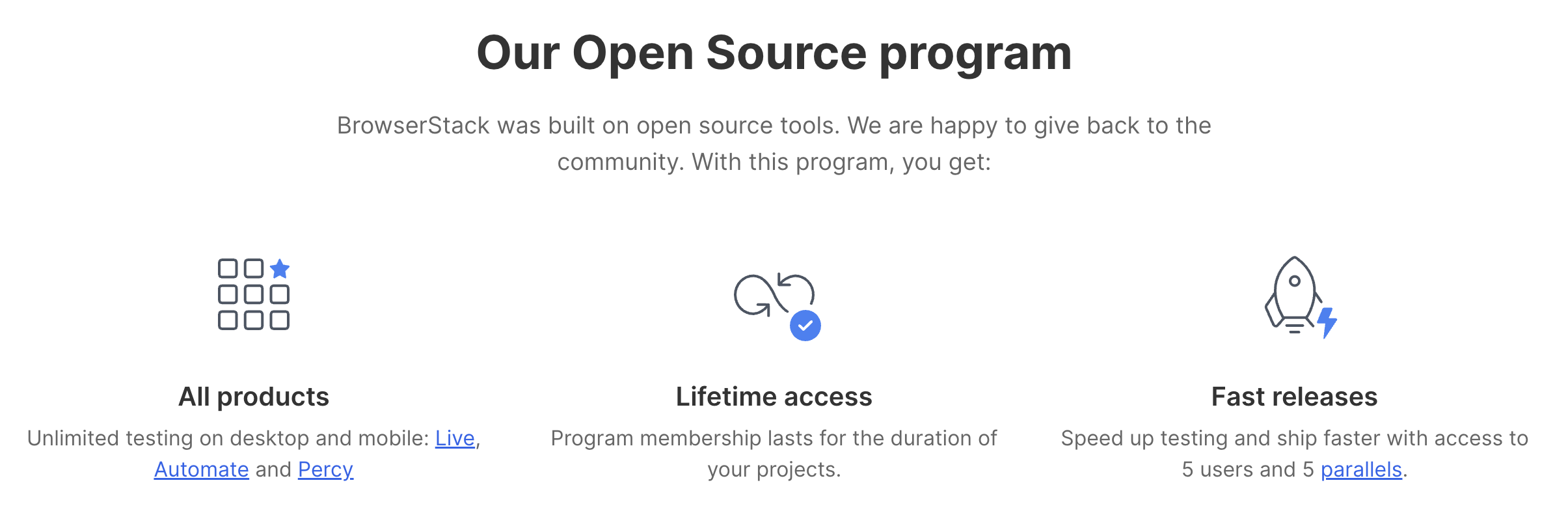
- Once you have an account (and purchased appropriate plan), note down your
usernameandaccess_keyfrom Account Settings.
-
Ensure you are using Node version >=
18.0. Check your node version usingnode --version. Recommended version:v22.15.0(LTS) -
Install the MCP Server
- VSCode (Copilot - Agent Mode):
.vscode/mcp.json:
{ "servers": { "browserstack": { "command": "npx", "args": ["-y", "@browserstack/mcp-server@latest"], "env": { "BROWSERSTACK_USERNAME": "", "BROWSERSTACK_ACCESS_KEY": "" } } } } ``` - In VSCode, make sure to click on `Start` button in the MCP Server to start the server.  * For Cursor: `.cursor/mcp.json`: ```json { "mcpServers": { "browserstack": { "command": "npx", "args": ["-y", "@browserstack/mcp-server@latest"], "env": { "BROWSERSTACK_USERNAME": "", "BROWSERSTACK_ACCESS_KEY": "" } } } } ``` - Claude Desktop: `~/claude_desktop_config.json`: ```json { "mcpServers": { "browserstack": { "command": "npx", "args": ["-y", "@browserstack/mcp-server@latest"], "env": { "BROWSERSTACK_USERNAME": "", "BROWSERSTACK_ACCESS_KEY": "" } } } } ``` ### Installing via Smithery To install BrowserStack Test Platform Server for Claude Desktop automatically via [Smithery](https://smithery.ai/server/@browserstack/mcp-server): ```bash npx -y @smithery/cli install @browserstack/mcp-server --client claude ``` ## 🤝 Recommended MCP Clients - We recommend using **Github Copilot or Cursor** for automated testing + debugging use cases. - For manual testing use cases (Live Testing), we recommend using **Claude Desktop**. ## ⚠️ Important Notes - The BrowserStack MCP Server is under active development and currently supports a subset of the MCP spec. More features will be added soon. - Tool invocations rely on the MCP Client which in turn relies on an LLM, hence there can be some non-deterministic behaviour that can lead to unexpected results. If you have any suggestions or feedback, please open an issue to discuss. ## 📝 Contributing We welcome contributions! Please open an issue to discuss any changes you'd like to make. 👉 [**Click here to view our Contributing Guidelines**](https://github.com/browserstack/mcp-server/blob/main/CONTRIBUTING.md) ## 📞 Support For support, please: - Check our [documentation](https://www.browserstack.com/docs) - Open an issue in our [GitHub repository](https://github.com/browserstack/mcp-server) if you face any issues related to the MCP Server. - Contact our [support team](https://www.browserstack.com/contact) for any other queries. ## 🚀 More Features Coming Soon Stay tuned for exciting updates! Have any suggestions? Please open an issue to discuss. ## 🔗 Resources - [BrowserStack Test Platform](https://www.browserstack.com/test-platform) - [MCP Protocol Documentation](https://modelcontextprotocol.io) - [Device Grid](https://www.browserstack.com/list-of-browsers-and-platforms/app_live) - [Accessibility Testing](https://www.browserstack.com/accessibility-testing) - VSCode (Copilot - Agent Mode):