CoinGecko
Visit ProjectOfficial CoinGecko API MCP server for crypto price & market data across 200+ blockchains and 8 M+ tokens.
Visit ProjectCategory
Tags
What is CoinGecko MCP Server?
CoinGecko MCP Server is an official API server that provides real-time and historical cryptocurrency price and market data across 200+ blockchains and over 8 million tokens. It supports the Model Context Protocol (MCP), allowing AI models and applications to securely interact with CoinGecko's extensive dataset.
How to use CoinGecko MCP Server?
- Choose an option: Either use the Public Remote MCP Server (no API key required) or set up a Local MCP Server (requires Pro/Demo API key).
- Configure your LLM client: Add the server configuration to your LLM client's config file (e.g.,
claude_desktop_config.json). - Connect and query: Use the configured server to query CoinGecko's endpoint using simple prompts or advanced queries.
Key Features
- Comprehensive cryptocurrency market data
- Supports on-chain DEX data
- Trend analysis for coins, NFTs, and categories
- Historical price, market data, and OHLCV chart data
- Metadata, categories, and security information
- Structured responses for AI integration
Use Cases
- Market Analysis: Track and analyze real-time price and market data for various cryptocurrencies.
- Trend Monitoring: Discover trending coins, NFTs, and categories.
- Technical Analysis: Perform OHLCV-based technical analysis for informed trading decisions.
- AI Integration: Enhance AI models and applications with real-world cryptocurrency data.
- Explorer Development: Build applications like cryptocurrency, DEX, NFT marketplaces, or DeFi platforms.
FAQ from CoinGecko MCP Server
- What is MCP?
MCP (Model Context Protocol) is an open standard that allows AI models to securely interact with external data sources.
- Is there a fee to use CoinGecko MCP Server?
The Public Remote MCP Server is free to use. For higher limits, a Local MCP Server requires a Pro or Demo API key (paid plans).
- What cryptocurrencies are supported?
CoinGecko MCP Server covers over 15,000 coins across more than 200 blockchains and 8 million tokens on DEXs.
🤖 CoinGecko MCP Server (Beta)
MCP Server for Crypto Price & Market Data
MCP (Model Context Protocol) is an open standard that lets LLMs & AI agents securely query and act on external data sources & tools.
🚧 Beta Notice
CoinGecko MCP Server is still in beta and may contain bugs. Share feedback via this form.
📕 Overview
- Access price & market data for 15 000+ coins across 1 000+ exchanges.
- On-chain DEX data for 8 M+ tokens on 200 networks (GeckoTerminal).
- Discover trending coins, NFTs, categories, top gainers & newly-listed assets.
- Fetch full metadata (images, links, descriptions, contracts, security info).
- Retrieve historical price, OHLCV, supply & category-filtered lists.
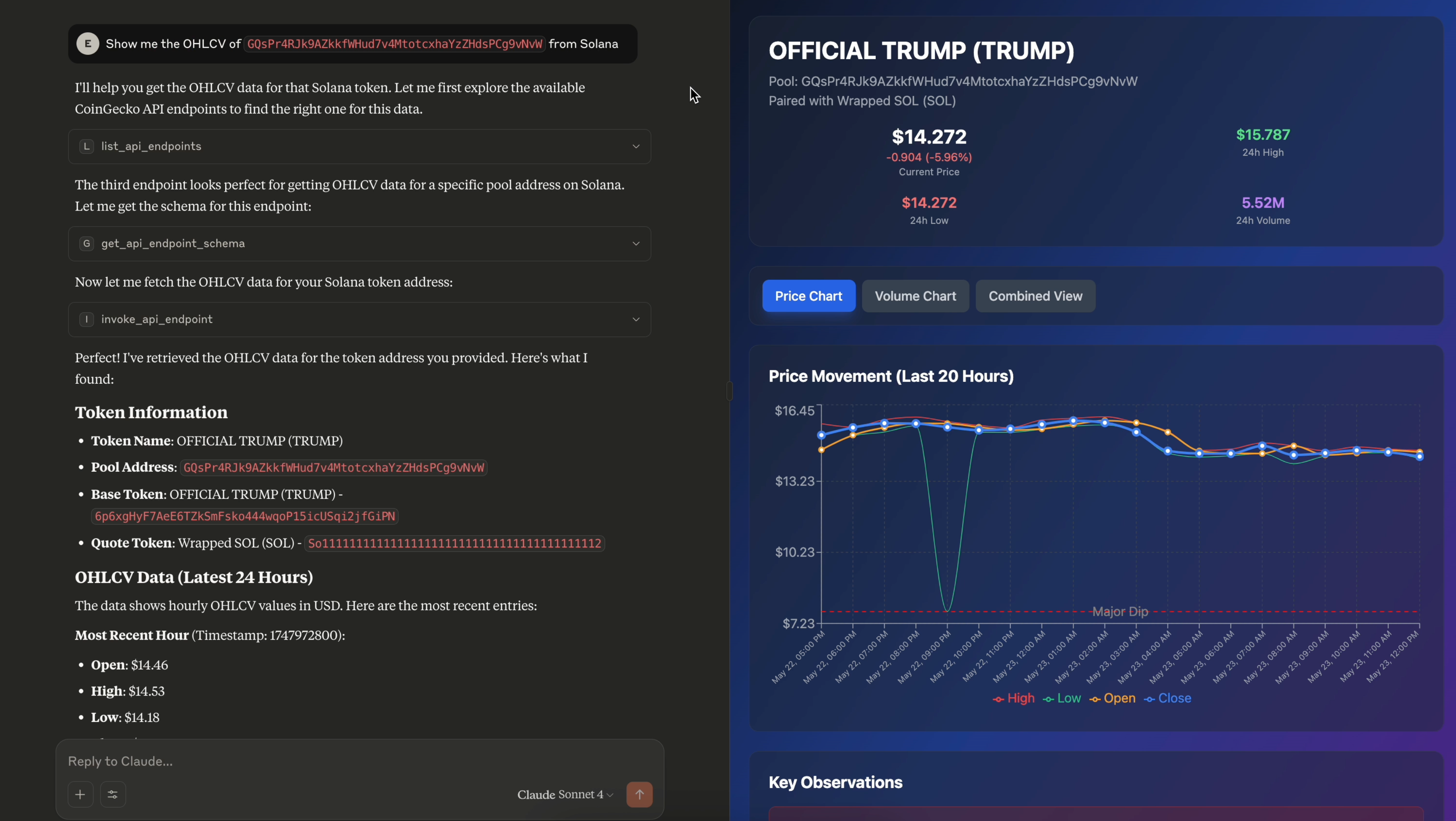
Connecting Your AI to Real-World Crypto Data via MCP
- Understand market context – real-time caps, prices, volumes & trends.
- Execute data queries – ask for crypto stats and get structured JSON.
- Build smarter agents – let bots reason, compare and act on data.
- Streamline tooling – expose CoinGecko as a first-class “tool” in any MCP-compatible client.
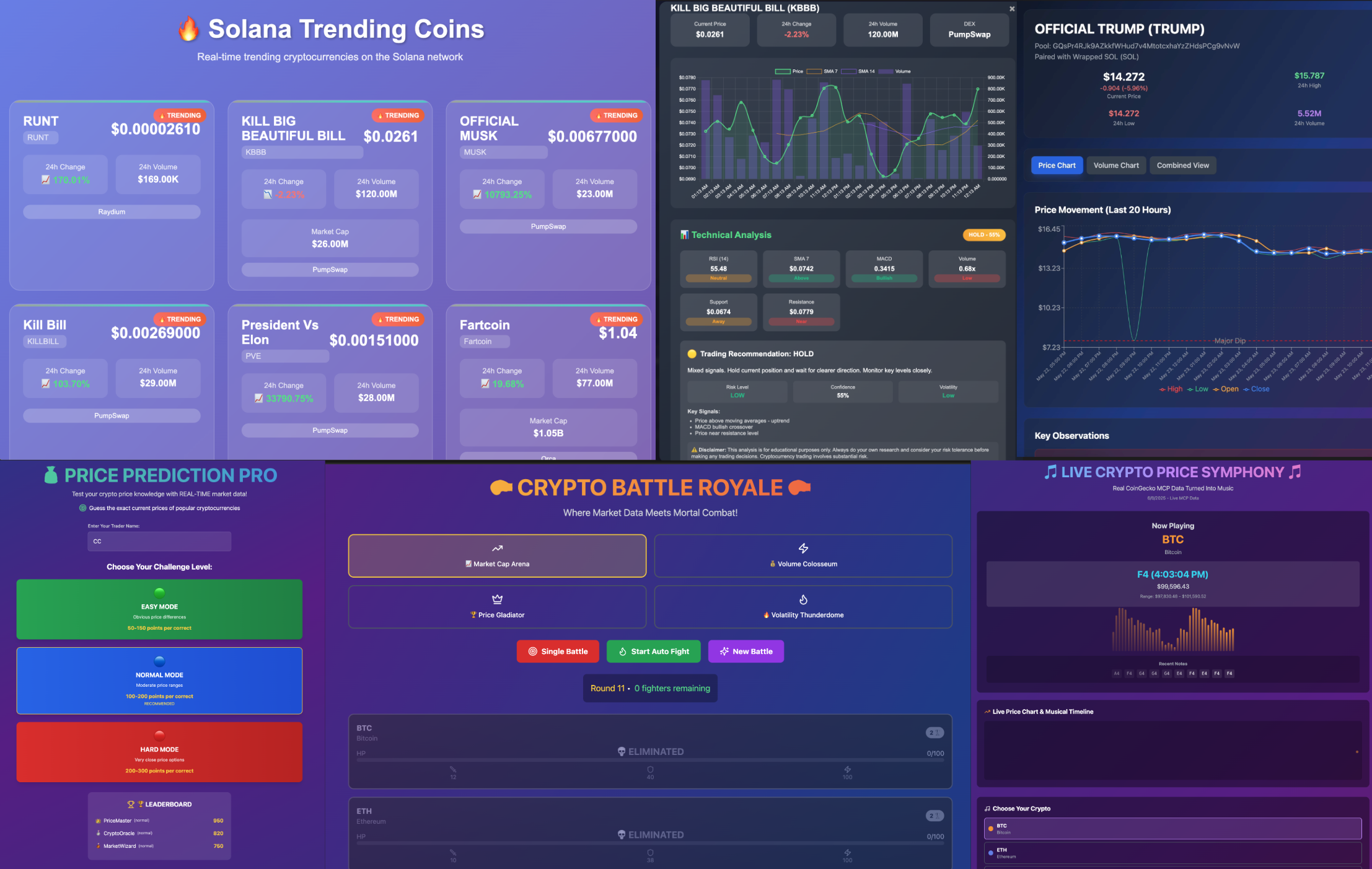
🔥 Getting Started
Most clients read a mcp_config.json (Claude Desktop uses claude_desktop_config.json).
Pick one of the setups below:
1️⃣ Public Remote MCP Server (no API key)
{
"mcpServers": {
"coingecko_api_remote": {
"command": "npx",
"args": ["mcp-remote", "https://mcp.api.coingecko.com/sse"]
}
}
}
2️⃣ Local MCP Server (Pro / Demo key required)
{
"mcpServers": {
"coingecko_api_local": {
"command": "npx",
"args": ["-y", "@coingecko/coingecko-mcp"],
"env": {
"COINGECKO_PRO_API_KEY": "YOUR_PRO_API_KEY",
"COINGECKO_ENVIRONMENT": "pro"
}
}
}
}
Replace
YOUR_PRO_API_KEY(or useCOINGECKO_DEMO_API_KEYwith"demo").
What’s Available Right Now?
| MCP Server | Details & Use Case | Integration |
|---|---|---|
| Remote MCP – Public | Key-less, rate-limited testing of remote endpoints. | https://mcp.api.coingecko.com |
| Local MCP Server | Runs on your machine; higher limits with Demo/Pro keys. Ideal for Claude Desktop & dev work. | GitHub |
| Remote MCP – Authenticated | Hosted, high-rate limits using your key. Coming soon – join the wait-list here. | — |
Quick Tips for Claude Pro
- In the Claude UI choose Add Integrations.
- Add Server Name:
CoinGecko MCPMCP URL:https://mcp.api.coingecko.com/sse.
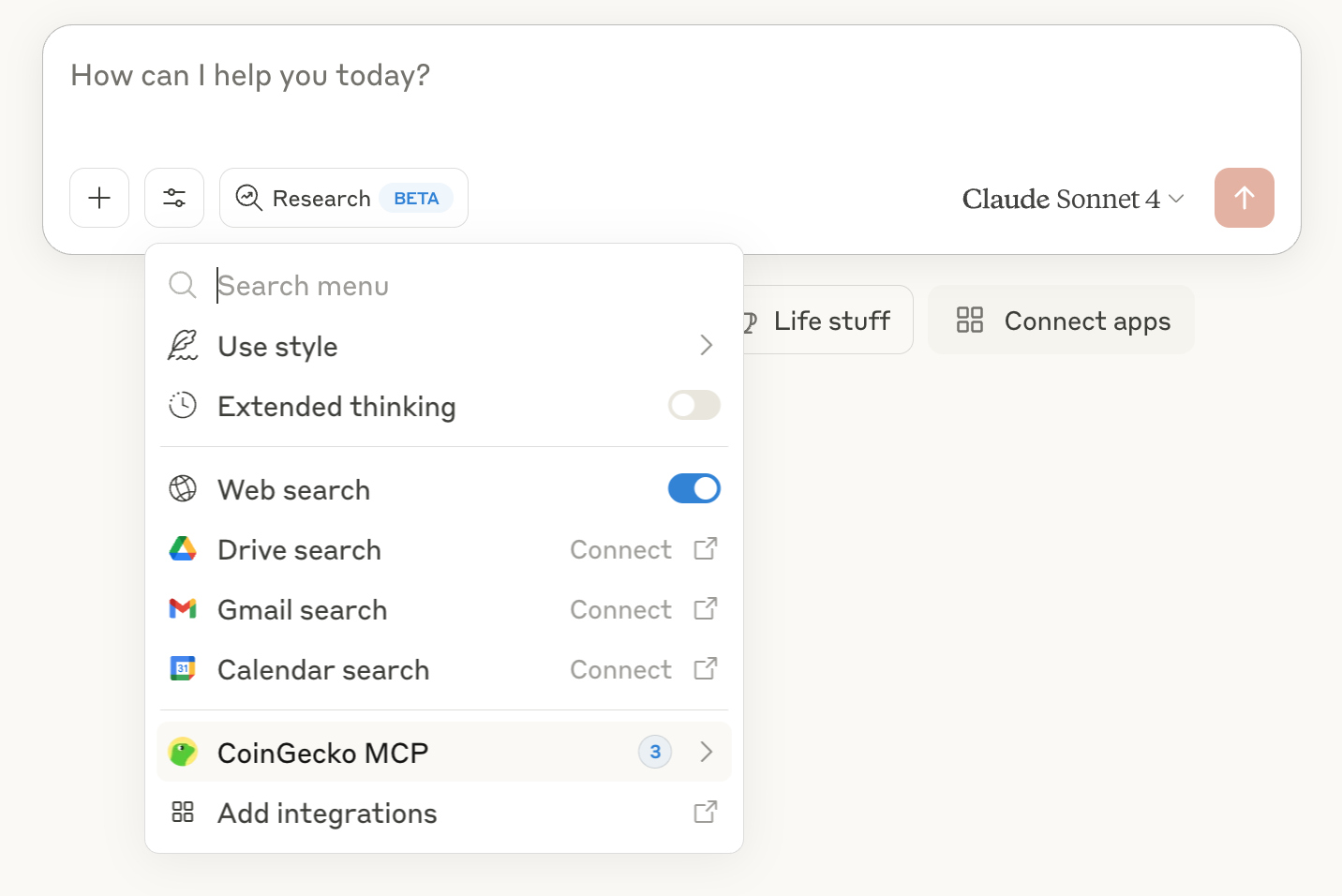
💬 Example Calls
Simple Prompts
What is the current price of Bitcoin in USD?
What is the market cap of Ethereum?
List the top 3 trending coins on CoinGecko right now.
Advanced / Artifacts
Show the current top-5 coins by market cap (price, 24h %, volume) in a table.
Generate a 30-day price & volume chart for Ethereum (ETH).
Compare BTC, ETH & SOL: price, market cap, 24h volume, 7-day change.
Wild Ideas
“Crypto Slot Machine” – spin coins, odds based on real volatility.
“Price Symphony” – turn today’s BTC chart into music.
Tips & Resources
Beginner Guide
- Quick-start: https://modelcontextprotocol.io/quickstart/user
Limitations with Claude (Free)
- You may hit message caps → upgrade to Claude Pro or run a local server.
Dynamic vs Static Tools
tools=dynamicdiscovers endpoints at runtime. Remove for lighter, static lists. See docs.
llms.txt
- Machine-readable usage guidelines: https://docs.coingecko.com/llms.txt
CoinGecko MCP Server is powered by Stainless.
Questions or feedback? Email soonaik@coingecko.com or use the feedback form.