Mercado Pago
Visit ProjectMercado Pago’s official MCP server for simplified API interaction and product integration.
Visit ProjectCategory
Tags
What is Mercado Pago MCP Server?
Mercado Pago MCP Server is Mercado Pago's official server to simplify API interaction and product integration using the Model Context Protocol (MCP). It allows developers to interact with Mercado Pago's API using natural language, aiming to optimize common developer activities for payment solutions.
How to use Mercado Pago MCP Server?
To use Mercado Pago MCP Server, follow these steps:
- Set up the environment: Ensure you have NPM (v6 or higher), NodeJS (v20 or higher), and a client (e.g., Cursor, ChatGPT). Obtain your credentials from Mercado Pago.
- Connect a client: For example, in Cursor, install the MCP by adding the server configuration to
.cursor/mcp.jsonwith your Access Token. - Verify the installation: Check client settings to confirm MCP Server is configured and available.
Key features of Mercado Pago MCP Server?
- MCP Protocol: Standardizes AI model connections with data sources for seamless interaction.
- Natural Language Queries: Simplifies API usage for developers.
- Documentation Search Tool: Find code/text in Mercado Pago documentation using the
search_documentationtool. - AI-Assisted Integrations: Generate code for payment solutions like Checkout Pro with guidance.
- Security and Validation: Follows Mercado Pago’s best practices for secure integrations.
Use cases of Mercado Pago MCP Server?
- Searching Documentation: Retrieve specific information (e.g., payment methods by country) directly from Mercado Pago's documentation through an IDE.
- Generating Integration Code: Automatically produce production-ready code for frontend/backend checkouts.
- Test and Validate Integrations: Use MCP Server to test functionalities and ensure quality before deployment.
- error handling: Integrate Mercado Pago’s error-handling guidelines with inline documentation.
FAQ from Mercado Pago MCP Server?
-
Is MCP Server in stable release?
MCP Server is currently in beta. Check Changelog for updates.
-
Which clients support MCP Server?
Compatible with Cursor, Windsurf, Cline, Claude Desktop, and ChatGPT.
-
Is technical support available?
Yes, through Support or the Discord community.
-
What frameworks are supported?
Works with Mercado Pago’s SDKs for platforms like Shopify, WooCommerce, PrestaShop, etc.
-
Can I integrate payments without programming?
Yes, use tools like Payment Link for no-code solutions.
- [x]
Documentation
Resources
Partners
Community
- [x] - [x]
Check out our information about our products and the integration process.
Online paymentsIn-person paymentsE-commerce platformsTest how the solutions work
Referencia APIBibliotecas SDKMCP Server
Starting now? ============= Access the page with the first steps to learn how to integrate.
Resources
Check for updates on our solutions and system performance, or request technical support.
With my accountWith my integration
Partners
Discover our program for agencies or developers that offer integration services and sellers who want to hire them.
About the programFor agenciesFor developersFor platforms
Community
Get the latest news, ask others for help and share your knowledge.
NewsNewsletterCommunity on DiscordYouTube channel
Online payments
No programming
Payment link Payment with link or button.
Subscription plans Recurring payments without integration.
With programming
Checkout Pro Ready to configure.
Checkout Bricks Modules to assemble.
Checkout API Full checkout control.
Subscriptions Recurring payments with integration.
Platforms
In-person payments
Mercado Pago Point POS machines.
QR Code Scannable code.
Tools and resources
Integration management
Your integrations Integrated payment solutions.
Application details Guide to manage integrations.
Credentials Secure access passwords.
Tests Functionality testing.
Quality Performance assessment.
Tools
Security Protocols and regulations.
Reports Operations reports.
MCP Server Integrations with AI.
Updates
Changelog Change history.
Mercado Pago Status Service operability.
APIs and SDKs
API Reference Endpoints and parameters.
SDK Libraries Development technical kit.
Mercado Pago MCP Server - Mercado Pago MCP Server - Mercado Pago Developers
===============
Mercado Pago MCP Server
Check out Mercado Pago MCP Server
Mercado Pago MCP Server Beta BETA
- Documentation
- Mercado Pago MCP Server
Mercado Pago MCP Server
The Model Context Protocol (MCP) is an open protocol that standardizes the connection of artificial intelligence (AI) models with different data sources and tools. In this context, Mercado Pago's MCP Server offers tools so that developers can easily interact with our API using natural language, which simplifies tasks and product integration.
Our MCP Server is currently in beta phase. For more details about new releases, check the News or Changelog section.
Prerequisites
Before you start using the server, make sure you have your environment ready:
Requirement Description NPMYou must have NPM package version 6 or higher installed to connect to the server. NodeJSYou also need to have NodeJS 20 or higher installed. ClientTo connect to Mercado Pago's MCP Server, you need to choose a client from which to interact with the assistant. The solution is available for the main AI agents: Cursor, Windsurf, Cline, Claude Desktop and ChatGPT. CredentialsCredentials are a set of unique access keys linked to your application that allows you to identify an integration in your account. Check the documentation for more information.
Connect to MCP Server
To connect to Mercado Pago's MCP Server, you first need to establish a remote connection with the client that best suits your integration. Check the step-by-step guide below according to the client type.
Cursor
Other IDEs
Other clients
To install our MCP in Cursor, you can click the button below or follow the steps manually.
Open the .cursor/mcp.json file and add the Mercado Pago server configuration. Check the Cursor documentation for more information.
Fill in the <authorization> field with your Access Token Access Token Private key of the application created in Mercado Pago and used in the backend. You can access it through Your integrations>Application details>Tests>Test credentials or Production>Production credentials..
json
Copiar
{
"mcpServers": {
"mercadopago-mcp-server": {
"command": "npx",
"args": [
"-y",
"mcp-remote",
"https://mcp.mercadopago.com/mcp",
"--header",
"Authorization:${AUTH_HEADER}"
],
"env": {
"AUTH_HEADER": "Bearer <authorization>"
}
}
}
}
After completing these steps, Mercado Pago's MCP Server will be ready to use. To verify if the integration was successful, access your client settings and confirm that the MCP is configured as available, as shown in the example below.
If when checking your Cursor settings you don't find an associated MCP Server, verify that you have inserted the code correctly and click the refresh icon.
This is an example of how the installed MCP Server should appear in Cursor:
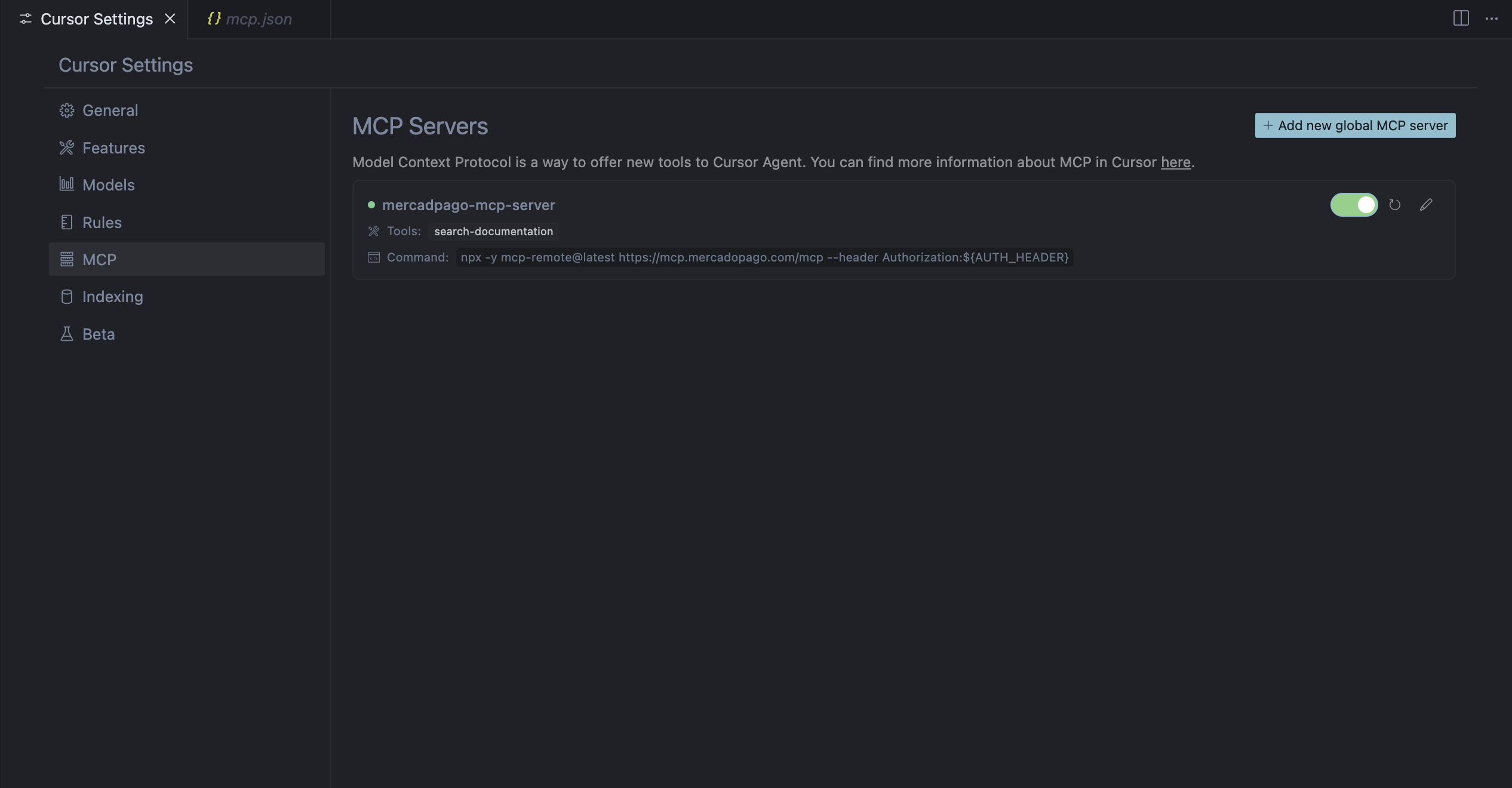
Test the integration
To test the integration, you need to make a query with the assistant using any of the available tools.
For example, if you want to test the toolsearch_documentation, you just need to execute the prompt indicating what information you want to search for:
Search in Mercado Pago's documentation how to integrate Checkout Pro.
Copiar
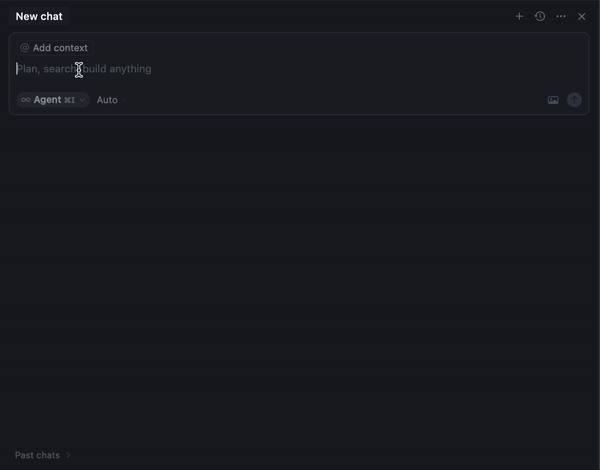
Available MCP server tools
Mercado Pago offers the following list of tools.
Tool Description Parameters Suggested prompt
search_documentationPerforms code or text searches in Mercado Pago Developers documentation.query (string, required): Term to search. language (string, required, enum): Language in which the search is performed. Allowed values are 'es' (español), 'en' (english), 'pt' (português).Search in Mercado Pago documentation '{query}'
Use cases
MCP Server ensures that common developer activities are optimized easily and quickly. Below, learn about the main use cases to implement in your integration.
The examples in this section use Cursor as the MCP client, but you can use any MCP client of your preference.
Search documentation through your IDE
The search_documentation tool allows you to search for information directly in Mercado Pago's official documentation.
When using the assistant and making a request in natural language, you can search for information in the documentation and access it according to each stage of development. For example, checking which payment methods are available in a specific country.
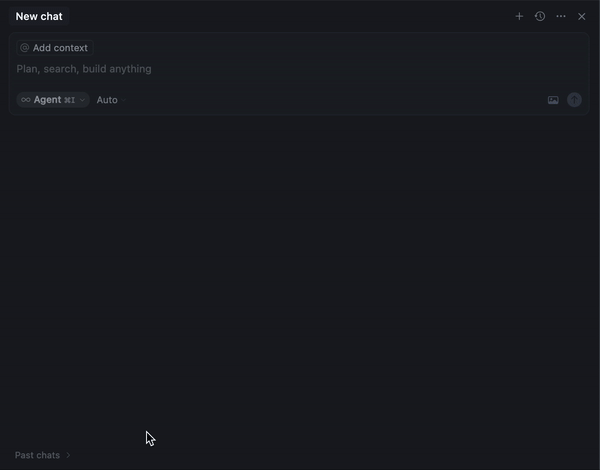
Generate code to integrate a Mercado Pago checkout
In addition to consulting the documentation, the toolsearch_documentation also allows you to generate code for your project.
You can request this recommendation from the assistant by asking it to review the documentation of the product you want to integrate and indicate the necessary steps to perform this integration. The MCP Server provides the necessary context, through code and documentation, so that the IDE can make the required modifications to your project.
For this use case, let's consider a store that's already configured and only needs to integrate a checkout to start processing payments. In this context, a guidance prompt for integrating with Checkout Pro could be:
plain
Copiar
Implement Checkout Pro integration.
Query the Mercado Pago MCP Server documentation for any implementation details or uncertainties.
After reviewing existing application code, generate production-ready code as follows:
Frontend:
1. Replace current checkout UI with Mercado Pago checkout interface;
2. Handle payment form integration;
3. Implement client-side success/failure flows.
Backend:
1. Set up credentials and SDK integration in the most recent version;
2. Create payment processing endpoints;
3. Implement webhook handling with validations.
Requirements:
- Mercado Pago security best practices and validation;
- Error handling with status codes;
- Test cases for critical flows;
- Inline documentation;
- Verify all steps against Mercado Pago MCP Server documentation.
The result may vary depending on your project configuration, but as a general rule, the Mercado Pago MCP Server will suggest code modifications in the frontend and backend of your integration to create the checkout.
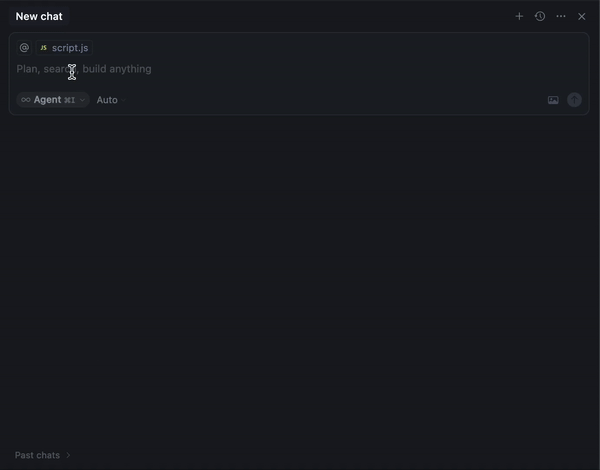
If you want to see more details of this practical example, check out our Medium article about the success case of integrating Checkout Pro in 30 minutes.
Navigation
Your integrationsDocumentationAPI referenceSDK library
Resources and Community
ChangelogMercado Pago statusError reportSupportNewsNewsletterPartners Program
Mercado Pago
Your accountTerms of usePrivacy policy
Country and language
Argentina
ArgentinaBrasilMéxicoUruguayColombiaChilePerú
English
Mercado Pago ofrece servicios de pago y no está autorizado por el Banco Central a operar como entidad financiera. Los fondos acreditados en cuentas de pago no constituyen depósitos en una entidad financiera ni están garantizados conforme legislación aplicable a depósitos en entidades financieras. Copyright © 2025 MercadoLibre S.R.L.
Usamos cookies para mejorar tu experiencia en Mercado Pago. Consultar más en nuestro Centro de Privacidad.
Aceptar cookies Configurar cookies
¡Listo! Guardamos tus preferencias.
Cerrar
Algo salió mal. Por favor, vuelve a intentarlo.
Cerrar
